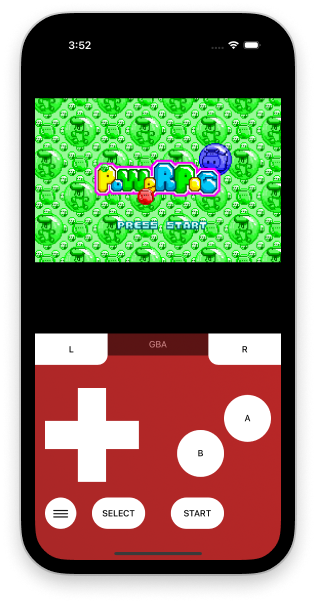Eclipse
Play classic games, without worrying about revokes.
Play Now Having issues loading Eclipse? Check here.Play classic games, without worrying about revokes.
Play Now Having issues loading Eclipse? Check here.Eclipse is web-based, meaning you can play games on any modern web browser device. If you're on iOS or iPadOS, you'll never have to worry about revokes. And best of all, you can still play offline; you just need to use games from your local files instead of the Library.
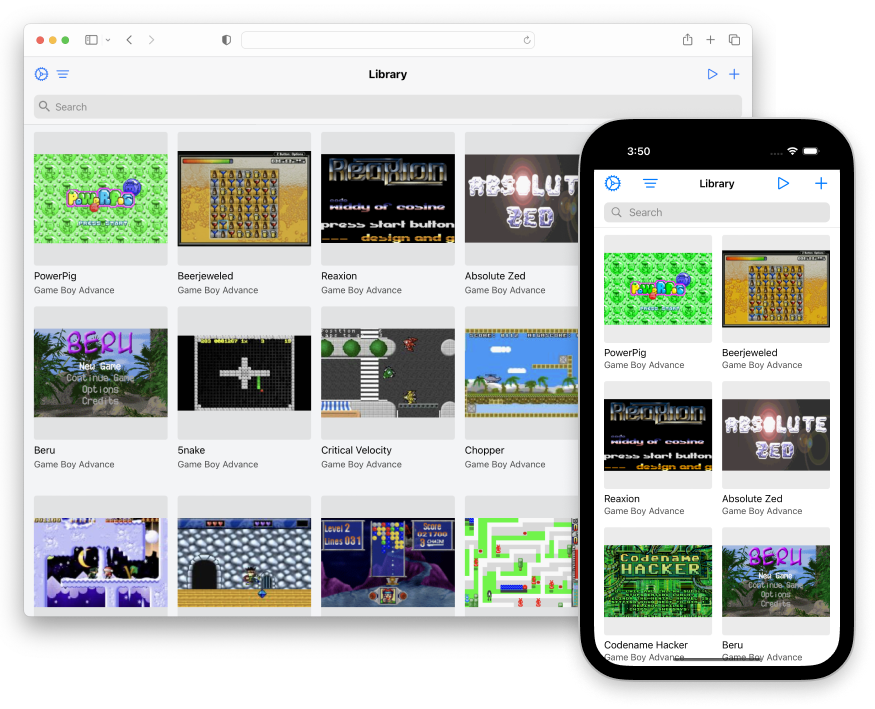
Eclipse lets you manage a library of games, quickly letting you jump right back into a game. You can add games from Google Drive, Dropbox, or our selection of Homebrew games. You can also load a ROM directly from your local files, though it will not add to your Library. You can manage any save files for games, whether it is in your Library or not.
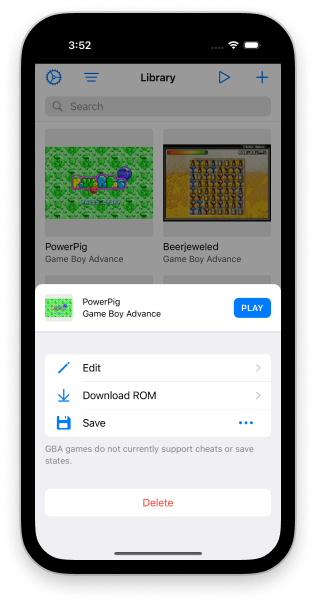
Eclipse supports playing games from the following systems: Game Boy, Game Boy Color, Game Boy Advance, Nintendo Entertainment System, Super Nintendo, Sega Master System, and Sega Game Gear. But we plan to add more as soon as possible, so you can play whatever you want.
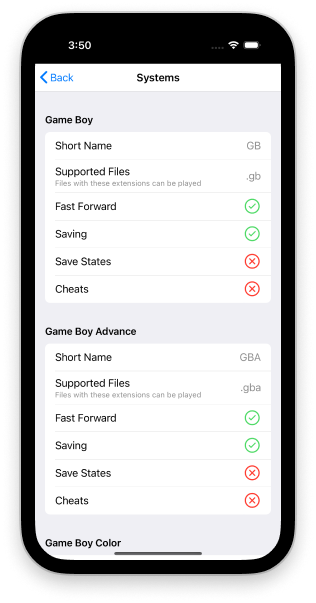
Eclipse supports all the main input methods for playing games. And, if you don't like our default bindings, you can easily edit them in settings. Controller support is based on the JavaScript Gamepad API; if your controller is not supported by it or your OS, it will not be recognized.